
Accessing Academic Support
Widener offers a wealth of resources to help you meet your academic goals, navigate challenges, and identify opportunities for growth—all of which are available to you as soon as your first semester.

Explore tips and resources to ease the academic transition from high school to college and the academic support networks that have your back.
College is your chance to explore, grow, and embark on experiences that shape your future. Unlike high school, you'll have the power to shape your own academic path. With more freedom comes more responsibility, and higher expectations. The transition from high school to college is an exciting leap. And, we've got boatloads of resources to help you.
College courses are much more demanding than high school, and it's up to you to make the right decisions and manage your time and responsibilities.
The primary difference to understand is that in high school, you could simply follow rules that were strictly enforced. In college, you must choose responsibly, or you will face the consequences of actions or inactions. As a new student, you are strongly encouraged to take advantage of the academic resources Widener University has to offer.
Level of independence
Coursework and assignments
Class schedule
Grading
Time management
Widener University strongly supports the concept of academic integrity and expects students and all other members of the Widener University community to be honest in all academic endeavors.
Visit the academic catalog for more information regarding academic policies and procedures and academic regulations.
Still have questions about our policies? Check out our Academic Resources, Policies, and FAQs page for more detailed information.
As you embark on your first year of college, you might encounter terms that are unfamiliar. Here's a primer on the tools you'll turn to throughout your time at Widener.
Canvas is an online platform you’ll use to access course info, submit assignments, join online discussions, view grades, and more.
Access Canvas with Widener email
Download Mobile App: Apple App Store, Google Play Store
Office365 grants you access to the Microsoft suite of tools, including Outlook, PowerPoint, Word, Excel, Teams, and more.
Access Office365
Student Planning is where you search, plan, and register for courses, and view your degree progress. This is a great tool for facilitating discussions with your advisor and ensuring you're on track to graduate. Annual tax, financial info, and your petition to graduate can also be found here.
Access Student Planning
A syllabus is a roadmap for your course, outlining everything you need to know to succeed. It includes the course schedule, assignments, grading policies, and contact information for your professor. Be sure to read it thoroughly, highlight important dates, and refer to it regularly to keep track of what's next for the class.
Since the structure of your life at college likely looks very different than high school, this is a great time to adopt new strategies for staying organized and on top of your class, work, and extracurricular commitments.
Studying tips
Time-management tips
At Widener (and in life!), knowing how to communicate respectively and effectively is key to maintaining positive personal and professional relationships. Follow these tips on how to navigate situations that might be new to you as a first-year college student.
How to communicate professionally via email:
How to communicate (and collaborate) with peers during group projects:
How to respectfully communicate when you disagree with someone:
Wolfgram Library is an academic hub, featuring:
Find many more resources on the library's webpage.
Learning to feel comfortable asking questions is a key aspect of personal growth that will benefit you in class, at work, and in your personal life. The best way to increase your comfort: ask away. When you do, you'll better understand the subject at hand, have a clearer path forward, and boost your self-confidence.
Here are common scenarios in which you might find yourself—and our suggestions on how to proceed.
Leveraging every resource and academic opportunity available to you is a real power move—and the best way to ensure you optimize your time at Widener.

Widener offers a wealth of resources to help you meet your academic goals, navigate challenges, and identify opportunities for growth—all of which are available to you as soon as your first semester.

From finding the right major through our exploratory studies program to adding a minor to Widener's 4+1 program—in which students earn a bachelor's and master's degree in five years, instead of the typical six—there are several ways to tailor your education to support your goals.
Learn more about course registration & degree planning
Explore ways to customize your degree
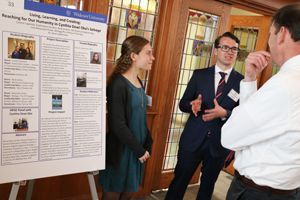
Study abroad, Engage in research. Serve your community. Take on a co-op or internship. These experiences will fuel your academic and professional growth, and offer invaluable insight into what your future might hold.
Widener’s general education Foundation & Transformations curriculum kicks off with ASC 101: Thinking Through, in which you'll choose from dozens of complex questions to explore during the fall semester of your first year. As you dig deeper, you’ll examine the big issues that shape our world and our ways of relating to one another. Guest speakers, field trips, and other experiences complement your learning.

Summer break is a time to recharge and expand your skills beyond academics by pursuing professional growth through jobs, volunteering, and internships, while also prioritizing personal well-being with self-care and travel. Additionally, reflecting on and improving academic strategies can set you up for future success, making it crucial to balance productivity and relaxation.

Procrastination can seriously impact your academic performance, stress levels, and overall well-being, but with a few simple strategies, you can turn things around. By managing your time effectively, breaking tasks into smaller steps, and using resources like tutoring and academic coaching, you can stay focused, reduce stress, and set yourself up for success.

College life can be hard. When you’re juggling classes, assignments, and social pressures, it’s easy to feel overwhelmed. If you or someone you know is struggling, the Widener CARE Team is here to help. They're your support squad—ready to connect you or a friend with resources and guidance when you need it the most.
528 E. 14th Street

Student Success, 14th Street building 526/528
